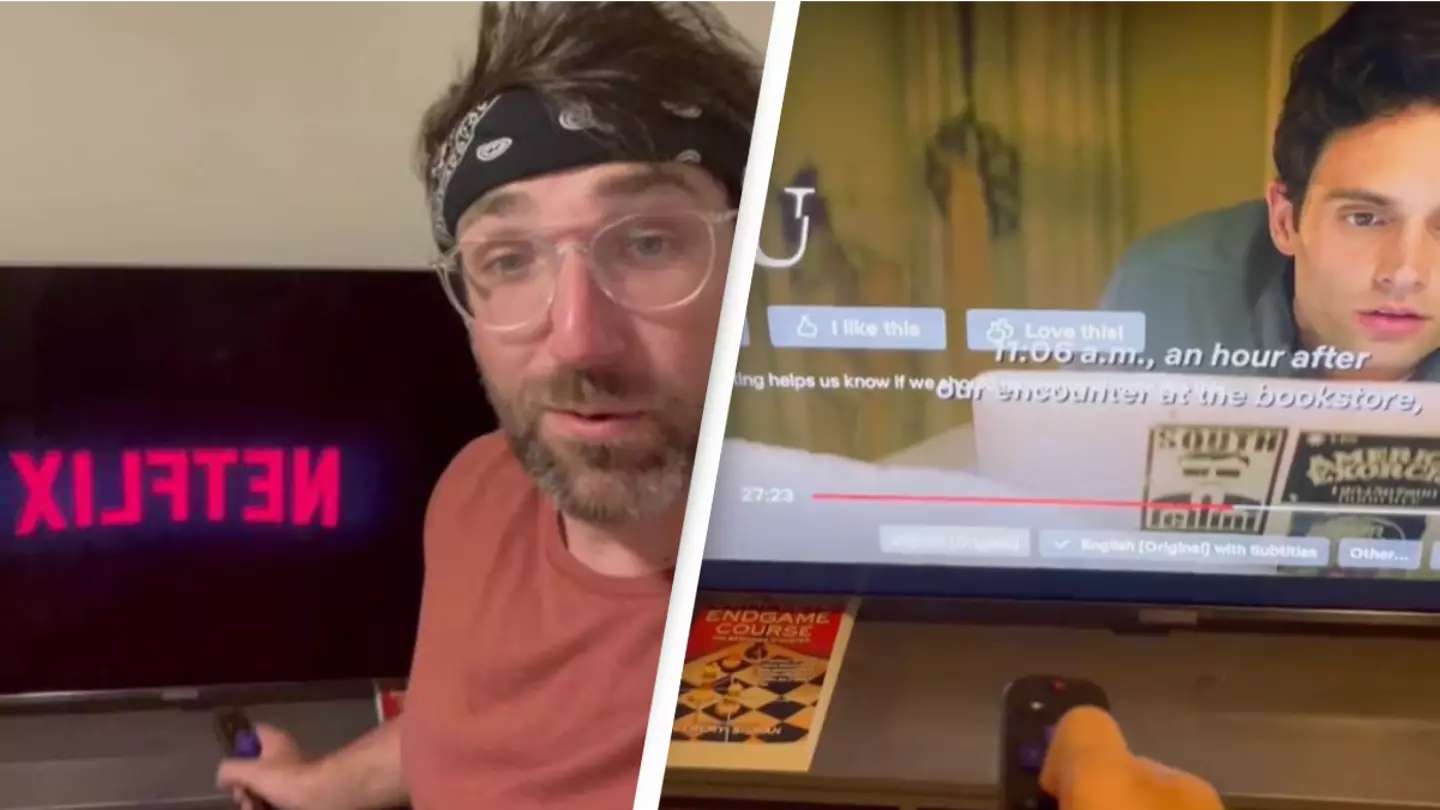
If you’ve ever been watching a Netflix show and had to keep rewinding to make sure you could hear what was going on, here's a way to sort that out once and for all.
It’s not great to be watching a show and worrying that you’re missing key moments of dialogue because of music or sound effects are swallowing them all up.
Well, there actually might be a really simple reason for that, and it seems to be pretty damn easy to sort out, as well.
Advert
So, without further ado, we’ll turn over to TikTok user Matty McTech - @setupspawn – who has a fantastic tip to improve your Netflix experience considerably.
He reckons it’s all to do with the speaker set-up that Netflix assumes that you might have, and therefore sets to be the default audio.
We’ve not all got huge sound systems – some of us are still listening to the speakers in the back of our telly.

Matty explained: “Have you ever been watching Netflix and you’re struggling to hear quiet voices over the background music and sound effects?
“It might be because Netflix thinks you have surround sound, so if you don’t you want to go down to the bottom over here [you’ll really have to watch the video to get what he’s on about here, but there’s a menu] go over twice and hit ‘other’ and you can see the default audio is English 5.1.
“That means that Netflix thinks you have five speakers and one subwoofer, so if you don’t you want to select English Original.
“Now the background music is a little quieter and I can hear him talk.”
Honestly, that could really help a lot of people.
Particularly those who aren’t watching on a TV at all, or those who don’t have a big expensive sound set-up, like many people.
Gone are the days of rewinding or watching shows with subtitles to make sure you don’t miss anything.
But wait, that’s not all.
He’s got another bonus tip for you, too.
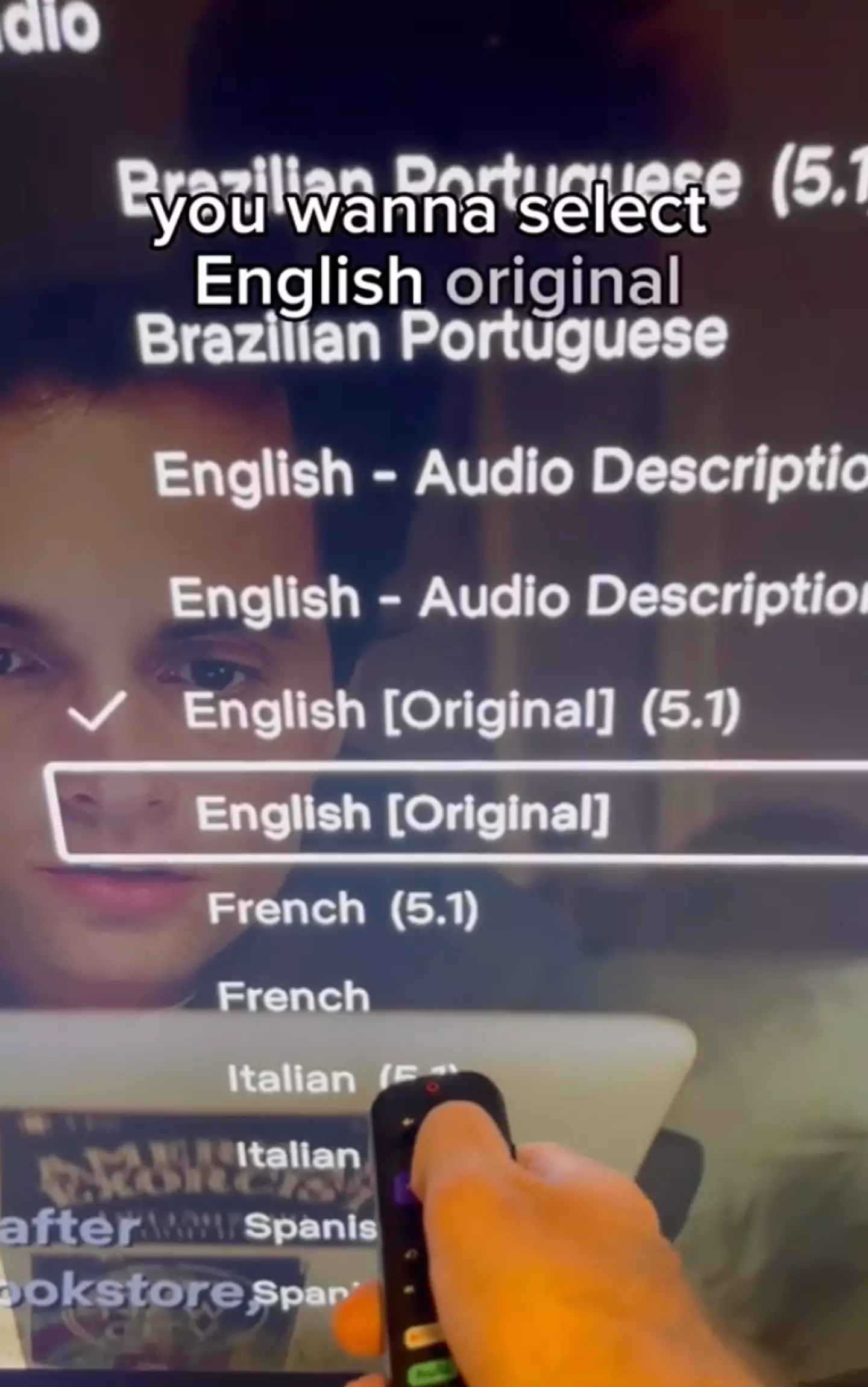
“But also if you go to this website [it’s called Netflix-codes.com] you can find a bunch of secret Netflix category codes that they don’t tell you about.
“But don’t worry, I’ll show you how it works.”
So, he did.
“Let’s say for instance I want to watch some anime horror shows, all I have to do is take this code – 10695 – then I can go to the Netflix search and type in the code.
“Look at all that anime horror shows.
“Easy.”
It really is, isn’t it?
There you have it – a piece of vital information to improve your Netflix watching for the future.
Topics: Film and TV, Netflix