
The calculator on your phone isn't that hard to use, right?
All you have to do is open it up, put your calculation in and press the equals sign.
It's all simple enough, though I'm sure we've all experienced the frustration of inputting multiple numbers, only to then make a mistake and have to start all over again.
Advert
Maybe it's the result of having one too many drinks before trying to work out how much of the check you need to cover at a restaurant, or even just a simple slip of the hand - either way, it's annoying.
So, what if I told you that you didn't actually need to clear your entire calculation if you made a mistake?
I know - it would be a game changer.
We've just all been naive to it until now.
Rather than hitting that 'C' button, you can actually delete numbers individually, by simply swiping left or right across the display, so you'll no longer have to erase all your calculations for one simple error.
That's not the only calculator hack out there, either.
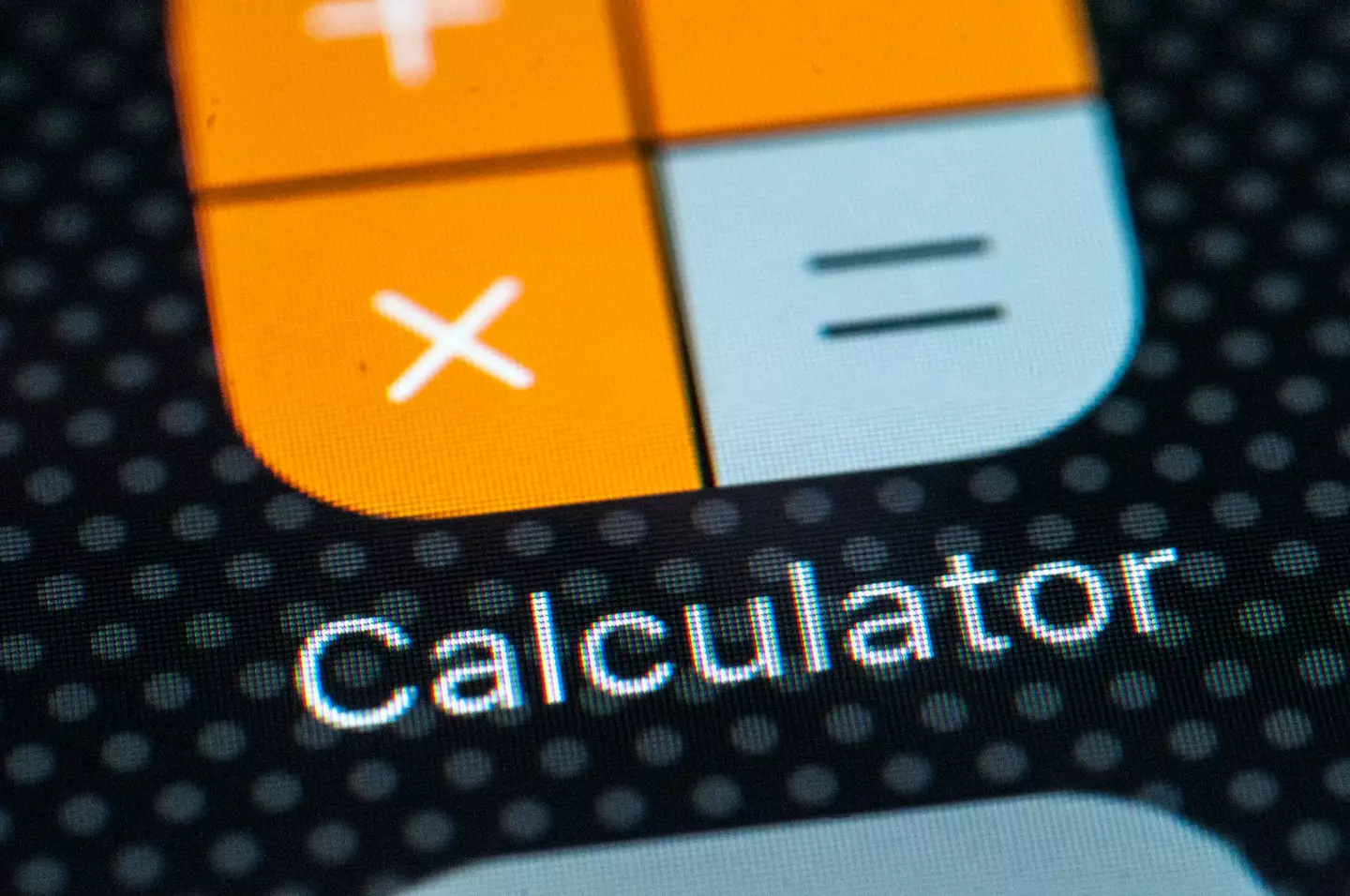
If you're looking to save time while doing your calculations, there's a trick for that too.
You can actually copy your last result without even needing to go into the app. If you've just finished a calculation, and you've headed over to a different app, simply tap the app, hold down, and an icon will appear with the option to copy your last figure.
If you're planning to do some more extensive calculations, you can also turn the app into a scientific calculator by turning off the lock on your screen orientation isn't locked and flipping your phone lengthways to reveal the scientific buttons.
Turning your phone will reveal the exponential, logarithmic, and trigonometric functions.
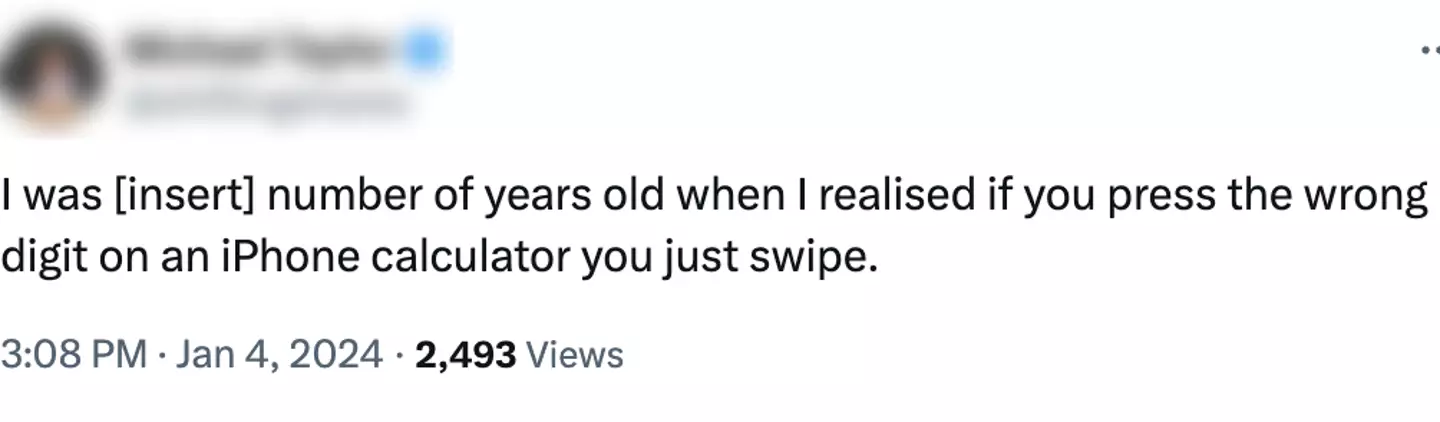
The scientific calculator even has its own secret functions, too, with more features to be revealed if you simply hit the button that reads '2nd'.
Plus, if you ever find yourself in need of some randomly generated numbers, you can find them by hitting the 'Rand' button on the bottom right side.
Don't worry if you need to switch between the standard calculator and the scientific either - the app will keep hold of any calculations even if you rotate into the other mode, so you won't lose any progress.
IPhone users have been left baffled by the revelations, with one person writing: "Omg just realised that since iPhone does not have a delete button in Calculator, you just need to swipe left/right to delete a digit. Lifesaver."
Another added: "Omfg I just realised if you tilt the iPhone calculator it becomes a scientific one !!"
So there you have it - you just levelled up your calculator game.
Topics: iPhone, Science, Technology