
One simple mobile phone setting - that takes just minutes to set up - could save your life one day.
The advancements of technology has certainly proved life-changing in recent years, but did you know there are even apps that can be life-saving, too?
Our handiest lifeline typically accompanies us everywhere we go, as our cellphones not only let us dial 911 but keep us in touch with loved ones, help us to access money and even ID proof, all of which are helpful in an emergency situation.
However, a paramedic says there's a feature that most of us have probably overlooked and not even bothered to set up, which is pretty wild when you hear just how vital it is in desperate times.
Advert
When we're caught at our worst, like suffering a medical episode, the lack of physical ID, medical contact details and emergency contact information can present a problem for first responders.

The ambulance worker, from the UK, took to her TikTok account @MummyNeeNaw to lift the lid on the phone feature that come to the rescue in our time of need and can even be accessed from the lock screen - which is important if you're unable to activate it yourself.
The mom said: "Just a little request. It's something so many people don't know about or don't think to actually do but it could be incredibly important.
"It takes a few minutes of your time and could make all the difference to you and your loved ones."
The paramedic added: "How many times have you left the house with just your phone. Our bank cards are on our phone, our loyalty cards are on our phone, we will pop to the shops and we just have our phone on us, walk the dog, go to the gym, everything with just our phones.
"But it does mean, god forbid, anything should happen to you and we turn up... if you're in a place where no one knows who you are, we also don't know who you are - and I've been to a few [incidents] over the years, and I went to one yesterday where a gentlemen was very poorly and we didn't know anything about him."
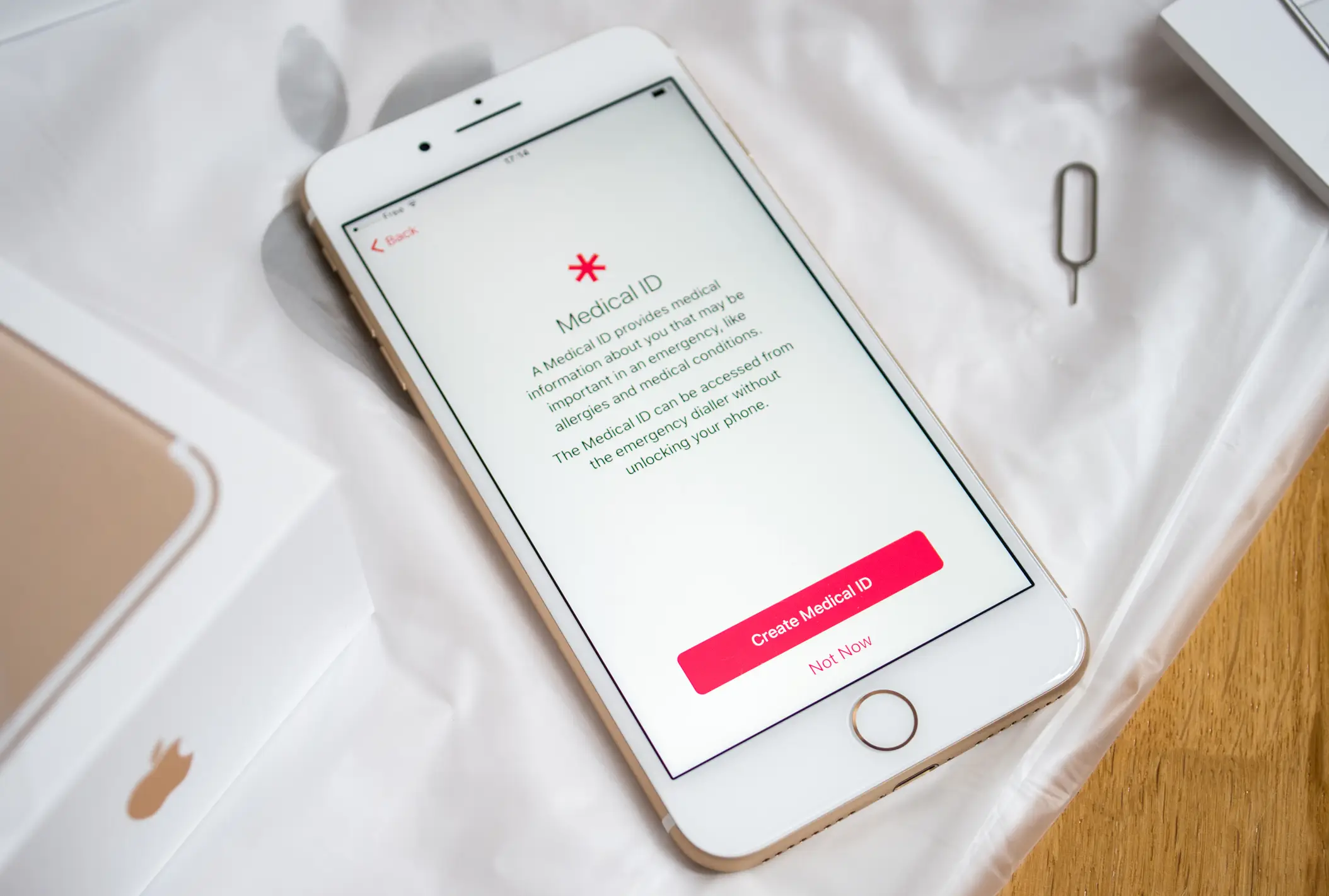
She said in such instances, as soon as paramedics are able to, they reach for their patients' phones.
The feature allows phone users to input details like their name, date of birth, next of kin, any medication they take, any conditions and any allergies they may have.
"It could be potentially life changing if we know what is on that," the TikToker said.
How to set up Medical ID on an iPhone
To set it up, Medical ID is found in most iPhone settings and can be changed by going to Settings > Health > Medical ID. There's an option for 'Emergency Access' which you can toggle to 'Show When Locked'.
Meanwhile, the Health App asks users to fill out a checklist which allows users to add and edit information.
If you ever need to access someone else's medical information, the 'Emergency' option is available in the bottom left corner when the phone is locked. From there, click Medical ID to access the emergency info.
If you scroll down, you can ring people listed in their emergency contacts.
How to set up emergency contact details on an Android
As for Android users, emergency contact details can be added in the phone's settings or contacts app under an option labelled 'Emergency Information'.
To access this from someone's locked screen, swipe up and click on emergency.