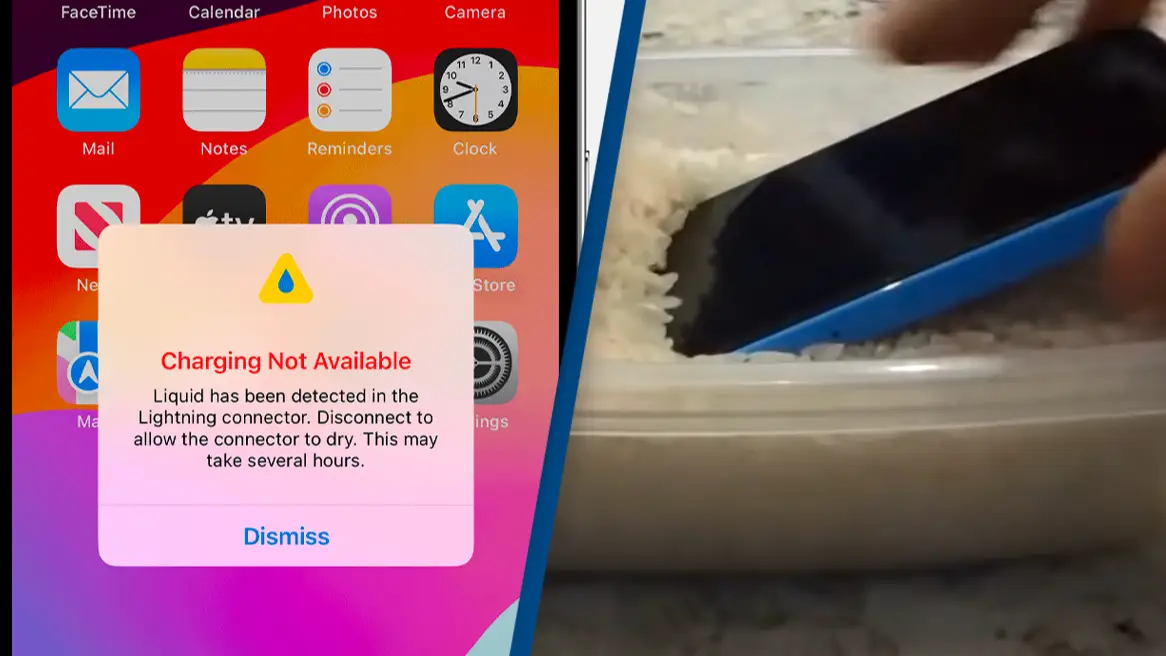
If your phone gets wet, what's the first thing you do?
Grab a huge bag of rice, pour it into a bowl and bury your phone somewhere in the middle, right?
Yep, us too.
But apparently, it's an absolute no-no. In fact, Apple have now warned iPhone users not to do this.
Advert

If you have an iPhone, you might have noticed that when it gets wet, you'll receive a little pop-up notification explaining that liquid has been detected in the Lightning or USB-C connector.
The message tells us to disconnect to allow the components to dry out, adding that it could take several hours.
It's similar to when you're lounging by the pool on holiday and your phone tells you it's getting too hot.
It's basically a way of warning us to take action before any permanent damage is made to the device.
And while you might be tempted to reach for the rice at this point, you shouldn't.
Most people follow this advice because rice absorbs water, and getting rid of the water that's stuck in your phone - as quickly as possible - is key.
But according to Apple, it's not the best course of action.
"Don’t put your iPhone in a bag of rice," Apple warned.
"Doing so could allow small particles of rice to damage your iPhone."
Apple also urges users not to dry their phones using an external heat source or compressed air and not to insert a foreign object, such as a cotton bud or a paper towel into the connector.
Instead, Apple recommends other tricks for drying your phone, that won't risk damaging it in the process.
First, you can tap your phone gently against your hand - with the connector facing down - to try and release any excess liquid.
Then, leave it in a dry area where there's some airflow.
After half an hour, you can try charging using a Lightning or USB-C cable or connecting an accessory.

If the message pops up again, it means there's still some trapped liquid.
"Leave your iPhone in a dry place with some airflow for up to a day," Apple explains.
"You can try again to charge or connect an accessory throughout this period. It may take up to 24 hours to dry fully.
"If your phone has dried out but still isn’t charging, unplug the cable from the adapter and unplug the adapter from the wall (if possible) and then connect them again."
Topics: Apple, Technology
