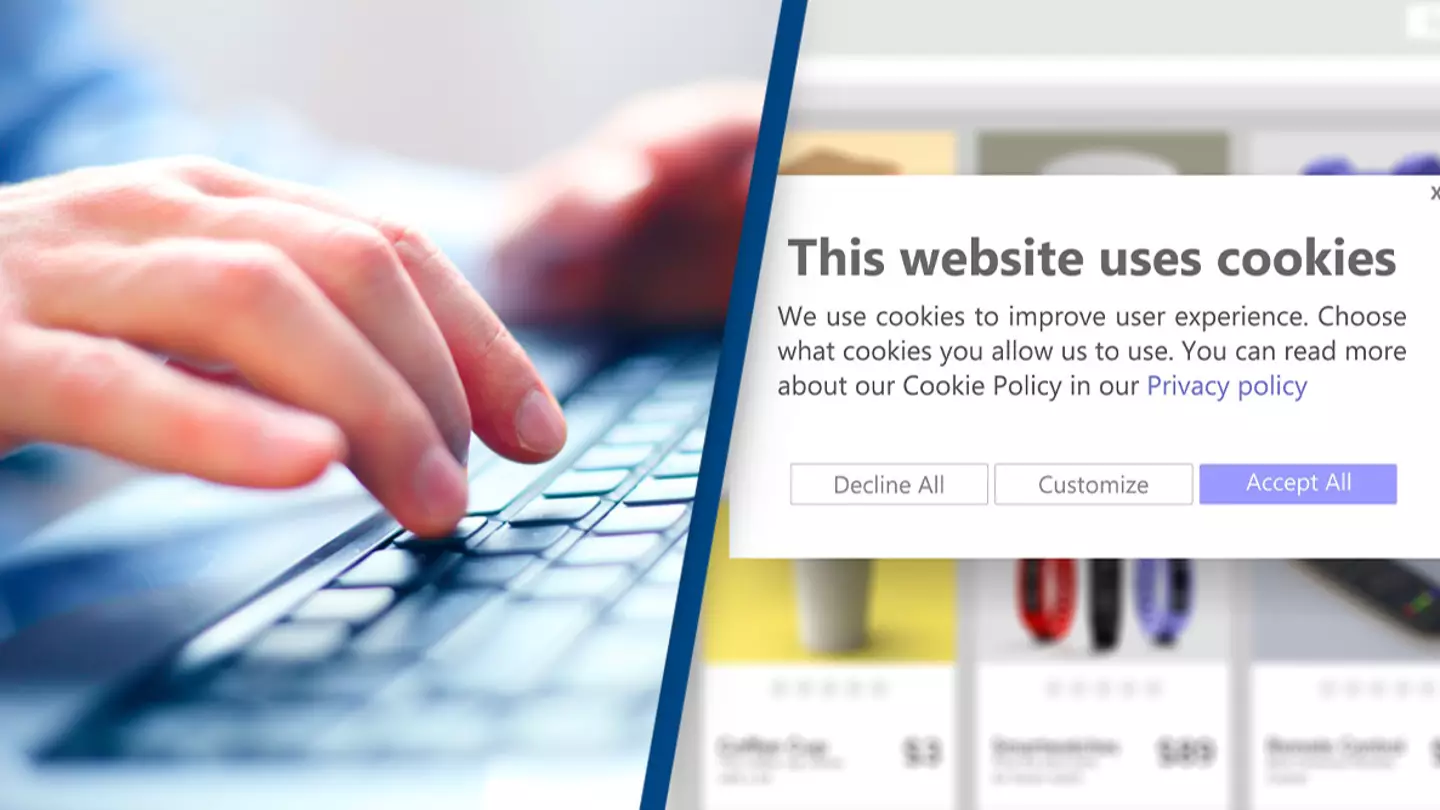
We are all met with that rather annoying message when we surf the web, aren't we? 'This website uses cookies, do you accept?'
To be honest, the vast majority of us will probably admit that we just immediately accept these without actually thinking what is going on in the background.
Of course, if we accepted that many cookies in real life, we might be thinking about a diet plan right now to shed a few pounds.
But as these cookies are not edible, no such thing is required.
Advert
We all know what real cookies do, but some people are not aware of what cookies on our devices actually do.
So what exactly happens when you click 'accept cookies'?
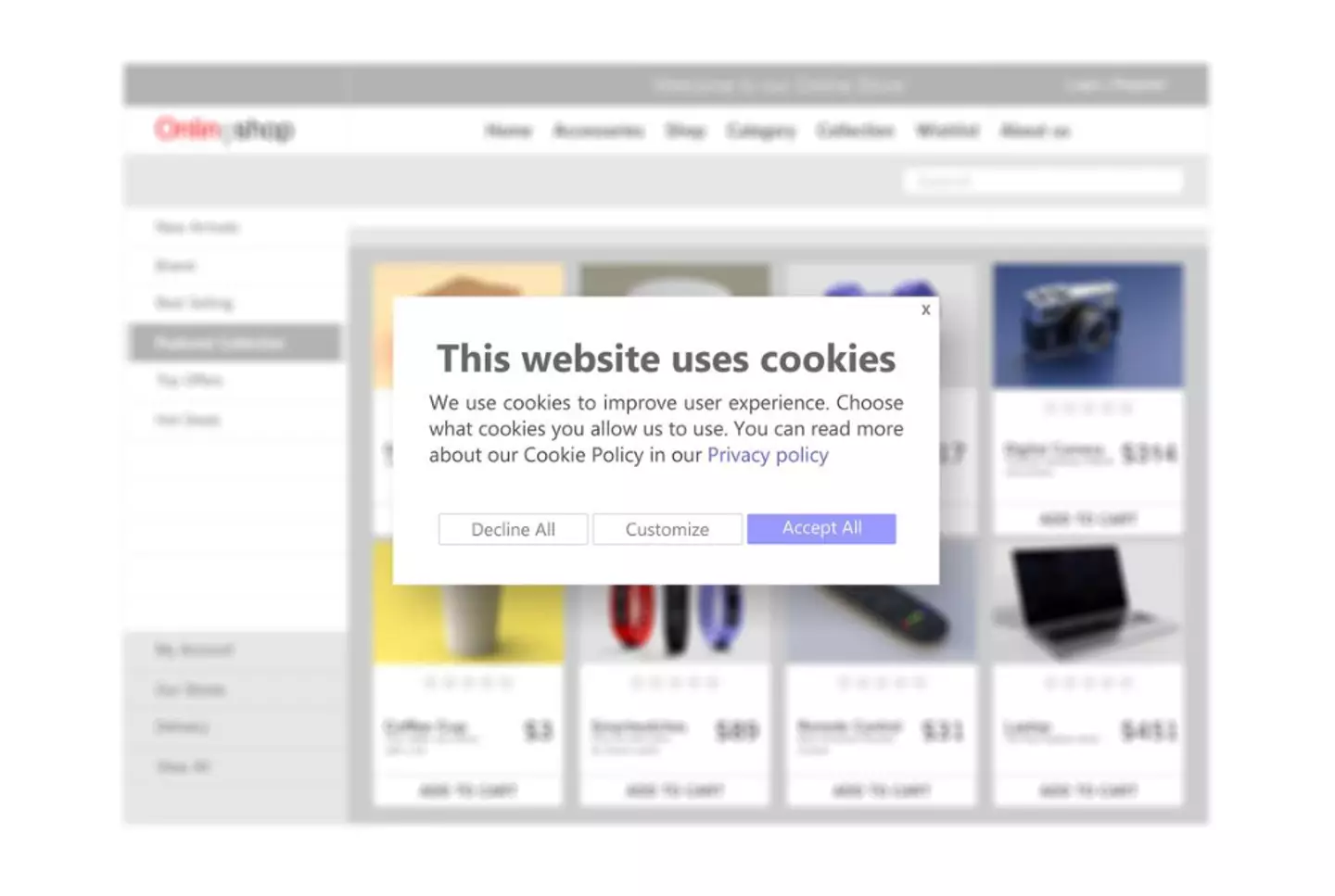
Well, let's start off with what cookies are. Website cookies are small text files sent by the website you're visiting to the device in-use.
If you accept cookies, they are stored on the web browser, gathering data from that, and relaying it back to the website owner.
The data is labelled with a session ID unique to you, with the website using that to determine what information is of particular interest to you.
Many will be well aware that some websites only operate on a basis that you accept cookies, which some will say is an unfortunate part of modern technology.
However, without them, you'll have to rebuild your shopping cart, for example, every time you log on to a site - something that would certainly be a hassle.
The data collected by the site very much varies site-by-site, but there are some frequent ones.
According to AllAboutCookies, some of the most common pieces of date collected include website name and unique session ID, browsing history, preferences and permissions, number of visits and how long you are spending on site.

In addition to that are links clicked, login credentials, including usernames and passwords, geo-tags, shopping cart data, plus more personal information such as phone number and zip code.
While it may sound rather scary that a website can find out such information, it actually helps them create a more streamlined experience for you, making surfing the web as seamless as it is.
It comes after many were left a little shocked as to what happens when you click the 'I am not a robot' button online.
As BBC's QI revealed, ticking the little box is actually letting the site check things like your internet browsing history to determine whether you're a real person or not.
"Ticking the box is not the point. It's how you behaved before you ticked the box that is analysed," host Sandi Toksvig explained to the panel.
Topics: Technology, News
